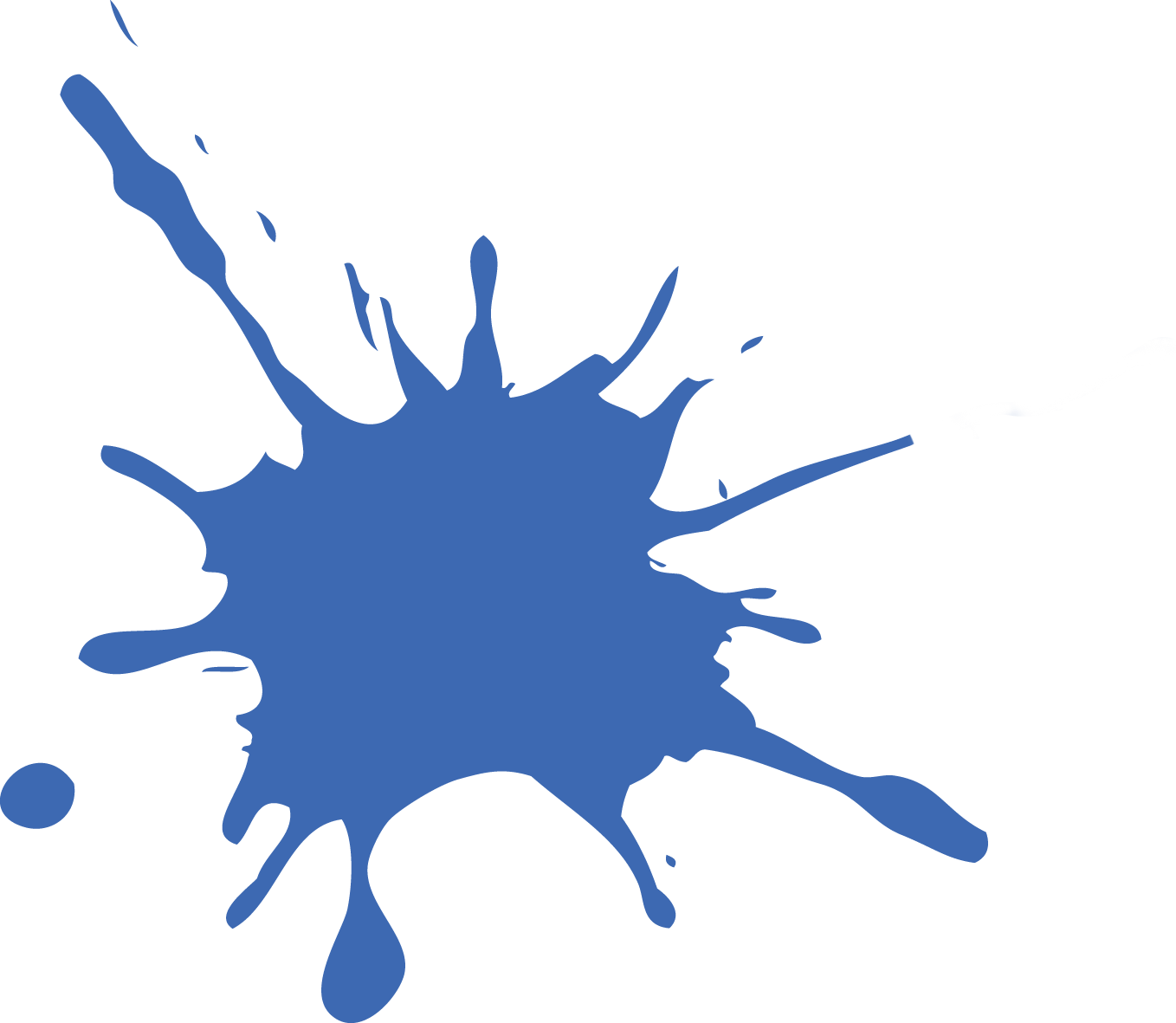It has been quite a while since my last ‘proper’ post on this site. Over two years, in fact. That post, Dancing in Kensington, was itself published a year after the pictures within it were taken, and depressingly represented one of my most recently edited set of photographs (the only exception being my images from RTX London in 2017, which were rushed out to capitalise on interest in the wake of the event itself, showing that when I set my mind to it I can actually shoot, edit and post relatively quickly).
That lack of editing has led to a decent-sized backlog of images, even though over time the use of my DSLR has waned (an inevitable consequence, perhaps, of getting out of the habit of editing and posting – as much as I enjoy actually firing the shutter, the real reward is in the results). Although I’m still working full-time from home during the coronavirus pandemic, thanks to my newfound lack of commute I have a decent amount of additional free time which I’m using to go through that backlog, but it is going to take some time. I’ve basically gone all the way back to July 2017, where my earliest batch of unedited photos seems to be, and I’m working my way forwards from there. For the first time, I’m working on multiple posts concurrently. Instead of edit, write, publish, edit, write, publish, I’m editing multiple assortments of pictures, working through all of them chronologically, pausing only to export logical batches and upload them, then when the mood strikes I’m writing whichever of those posts takes my fancy. Whilst this is not going quite as expediently as I had originally hoped when lockdown started, my plan is still to get back into a regular posting schedule – but don’t be surprised for them to come out in a bit of a sporadic order.
It would be entirely wrong, however, to suggest that my decrease in use of my DSLR and the increased neglect of this site in some way represents a wane in my love for photography. If you follow me on Instagram you’d have seen I have still been shooting and posting images relatively regularly, only with my phone – so it makes perfect sense to me that this site should come back to life with a post representing the main kind of inspiring photography I’ve been doing over the last few ‘wilderness’ years.
Modern-day smartphones are amazing devices, and the cameras on them are often positioned as key selling points. And rightly so – my phone is always on me, I can quickly and easily snap and edit pictures using a variety of apps (including lightweight portable versions of Photoshop and Lightroom) and post them directly online without any faffing around with SD cards or ‘real’ computers, or even needing to return home. It certainly helps that smartphone cameras these days can produce incredible results, and the faux depth-of-field technology often produces results that are indistinguishable from the real thing – unless you look really close. Even on the occasions I’ve been out with my DSLR, I’ve often gone straight to my phone to take photographs because it so much more convenient – especially the the sorts of stylistic image that would require a change of kit, which can achieve similar results with an app.
Since the dawn of the smartphone era I’ve been using an iPhone. These days I tend to upgrade every year, and the cameras are a huge part of the reason for that. Currently I’m shooting with an iPhone 11 Pro, although the images in this post will have been shot with a variety of devices. Although the cameras in the phones has varied over the years, they are fixed cameras, so the focal length and aperture information doesn’t really change from image to image. As such, I’m doing the EXIF data under each image a little differently for this post: I’m listing the phone I used and which lens (as each phone has multiple), the shutter speed and ISO setting (since these vary a lot), what mode if any the camera was using, and what software I used to edit the image. If there’s no mode or software listed, it means I was using the stock modes and photo editor – or I forgot what I used and couldn’t figure it out from the image data. I will go into the modes in more depth later in this post.
I want to stress, every photo was both shot and edited entirely on an iPhone, either in the stock camera and photo editor or using third party software. Most of these images have been through a desktop computer and Lightroom only to be resized and watermarked and then uploaded, and quite frankly that’s only because I hadn’t bothered to do enough research into it before I started – I’ve since figured it out and now have an Apple Shortcut that will resize and watermark my images, so the last images at the end of this post have not even been through a ‘real’ computer. In keeping with that spirit I’ve even used an iPhone app – Metapho – to look up the EXIF information for each image, and all of this post was written on an iPad.
The images in this post all generally come from one of three devices: the iPhone X, the iPhone XS, and the iPhone 11 Pro.
iPhone X
Most of the images in this post start from only a couple of years ago, with the release of the iPhone X. This was the first iPhone that came in what I’d consider a reasonably pocketable size with a dual camera system on the back (previously this had been limited to the larger size ‘Plus’ phones, which are too large to be practical for me). The dual camera system features a wide angle lens (roughly equivalent to a 28mm lens on a 35mm camera) and a telephoto lens (equivalent to a 52mm), and brought several advantages: first, the wider angle of the two has optical image stabilisation, aiding sharper shots in lower light (considering how often I’m photographing scenes inside, especially cats being cats). It also enabled Portrait Mode, which as I’ll go to more detail in a moment, enabled a faux depth-of-field effect which adds a certain something to images to enable them to stand out.
iPhone XS
At some point in late 2018 (admittedly probably pretty close to when it came out), I upgraded my iPhone X for an iPhone XS, primarily for the camera upgrade it offered. As is often the way, just when I start to notice and hate something about my phone, Apple come along and highlight how the new one doesn’t do that any more, and such was the case here, with the camera specifically touting improvements in harsh lighting conditions just when I’d had a few images suffer from blown out highlights. The fundamentals of the camera were largely unchanged, still with a dual camera system featuring wide angle and telephoto lenses.
iPhone 11 Pro
The iPhone 11 Pro added a third camera to the mix, bringing an ultra wide angle with an equivalent focal length of 13mm. Not only has this brought the ability to take wider angle shots generally, it also adds the ability to use portrait mode with the standard wide angle lens. On top of this there were general improvements to the other cameras, such as wider apertures and improved HDR and image processing thanks to the phone’s improved processor (which makes a difference on a phone that does a lot of image processing) and the addition of Night Mode (not that there’s any night shots in this post, sadly).
Let’s kick things off with an image of one of my colleagues, on a snowy day in London when we had the misfortune of needing to move between buildings.
And of course, inevitably to test it out I would use a camera to take a photo of my cat.

This shot is an example of one shot using Portrait Mode, so the blurred background in this image is computationally generated. It shoots the actual image with the telephoto camera, and uses the stereoscopic effect of comparing the images from the two lenses to figure out what is the foreground, and how to realistically blur the background artificially.
I find one of the main tells when comparing photographs taken with a ‘real’ camera to one taken with a smartphone is the depth of field in the image. As a result of sheer physics, due to the thinness of your modern smartphone, you do not get the usual bokeh effect you’d see with a traditional camera. As a result, smartphone images have often looked ‘flat’ in comparison. The Portrait Mode effect – because it doesn’t just uniformly blur the background but aims to create a true bokeh effect by blurring more distant objects more than those closer to the foreground – solves this problem and helps create images that are closer to images taken with a ‘proper’ camera.
It isn’t perfect, of course, but as you can see with the image of Freddie above, who as a walking ball of fluff presents about as much of a challenge as the system is likely to face (as well as people with loose stands of hair of course), it works pretty well.
The added bonus of this system is that, as by and large it is software-based, it can be improved over time by system updates.
This next image is one which I took with my phone whilst shooting a set with my DSLR. That set will be along in the future, so you’ll be able to compare a shot taken with a phone to what I was achieving with full-size camera. This is a chocolate skull made to celebrate the day of the dead.

Of course, one of the main uses of my phone is to grab those shots when a cat is being cute, and getting up to fetch my big camera would only disturb them.

The front camera on the iPhone X, despite technically being a single camera, is also capable of portrait mode effects, because the camera array is basically a miniaturised Xbox Kinect capable of sensing depth using an infrared dot projector and IR camera.
Also built into the iPhone operating system is a number of portrait effects, which don’t really work in standard images, but works great for images featuring people. These can boost facial features, or in the more striking modes, remove backgrounds all together in order to create the illusion of being in a studio. I love playing about with it, but as you’d expect, I’m the main person I get to practise on. The shot below was taken outside on a picnic table, but the only clue to that is the reflection in my sunglasses.

Portrait Mode doesn’t just work on people and pets – it also does surprisingly well on abstract objects, such as the back of my car covered in drizzle.

There are various methods and practises I use to edit photographs on my phone, which have varied over the years as software has been updated, released or even discontinued. For the earliest of the images in this post, I would most often take the images straight from the camera and put them into the mobile version of Lightroom, in order to add some sharpening, some vignette, and perhaps some particular filters, such as in this image.

I would also use the same technique when looking to make images monochrome.

I’ve obviously shared a few images of my own cats. After we moved at the start of last year we discovered a local cat apparently liked to spend time in our garden, made worse by the fact that our own cats were locked inside during their months-long ‘this is where you live now’ orientation lock-in, so all they could do was stare at him from the back doors.

As is always the way, moving house was chaos. We moved the cats first, a day before the movers came to pack up all of our stuff in our old flat, in the hope of minimising the stress. They still had to put up with an hour drive in the car, which they hate at the best of times, but managed to avoid the movers for the most part. After the move was over, and the house was still full of boxes, the cats remained in hiding for the mst part. These shots I took of Freddie were among the first times they seemed to be truly settling in at their new home.


It may have been brought up before, but Freddie is absolutely my cat.

In recent years, my wife has taken up crocheting. One of her early projects was a little bunny for me to take to work, seen here in an image that helps show that portrait mode also works really nicely on objects as well as people (as long as you’re using a multi-camera iPhone – the single-camera iPhone XR still offered a portrait mode with the rear camera, but this was based on machine learning trained to look for people so didn’t work on objects or pets).

It turns out, the iPhone XS is actually pretty good at all sorts of objects. This image is from a walk we took on Ditchling Down, another case of me grabbing a couple of iPhone shots whilst mainly shooting with my DSLR (so you’ll see the rest of this set further down the line).

I haven’t talked a huge amount about our house move on here, not least because this site is not intended as a blog on the minutiae of my life, but also of course because of the lack of posts I’ve been publishing due to 2019 being unreasonably harsh to me. I would no doubt have talked about it a little more if there were regular photo-based updates to be had. Luckily this post contains a little cross-section of my life over the last few years so you’ll get to hear about some of it, if you’re interested in that sort of thing. If you’re mainly in it for the photography then I presume you’re not reading this paragraph in the first place. One of the great benefits of our new home is we have our own garden, something which only Cookie has previously had. This has proven to be invaluable as Cookie can’t jump so good any more. We have a lovely set of french doors to get into our garden, so we can all walk outside easily (I’ll get to the view from the garden at some point later).
Such quick easy access to the outside – in our old flat we had access to a lawn, but it involved all of us climbing out of a window – means it’s been easier to get quick shots of the cats in the garden, like this shot of Freddie enjoying his first spring in the Sussex countryside.

Another big difference with our new house compared to our old flat is the light. Our flat was often a dimly lit place, with the living room particularly dark of a day, even though it had a big window. By comparison, our new home is brilliantly bright and airy. Whilst this brings many benefits, of course the main one that matters is the ability to take better photos inside.

It also helps that the default camera app obfuscates the ISO you’re shooting at, and takes over a lot of the post-processing you’d have to do with a photo shot at high ISO, such as noise reduction (although as you can see, 400 ISO is not bad at all for shooting inside). More recent software updates have also brought a feature called Deep Fusion, which is just the sort of computational photography that smartphones excel at compared to more ‘standard’ cameras. If the camera detects low light (but not so dark so as to require Night Mode), it will shoot and combine multiple exposures to extract as much detail as possible. Unfortunately this is something that only turns on automatically, and is not compatible with Portrait Mode, so you won’t see it used all that often.
Having our own garden space as also meant getting actual garden furniture to enjoy it, even though truth be told our cats probably use them more than we do.

And there’s a water butt for cats to rest their butts (and also to collect rainwater).

When there’s no cats being cute I’ll often use myself as a subject, especially when the light in the living room is just so. One downside of doing all my editing on a 5.7″ screen is it can be hard to judge details – on this image, for instance, on larger screens it appears to have been oversharpened.

Fortunately, the cats are often cute. Here, Freddie was politely asking to go into the garden, by looking forlorn, like something out of a cat charity advert.

And when he is outside, he does love the breeze in his most majestic fur.

With my trust in the current capabilities of the iPhone, I have started using it where I would otherwise use my DSLR, such as at family barbecues, where – much like with photographing cats – sometimes you don’t want to risk disturbing your subject to grab your big camera.

Last year – back in the carefree times when people who had never met before could stand within two metres of each other outside – we attended a car boot sale where I got a decent haul of 7″ singles that used to belong to a DJ. You can see that Portrait Mode can make even the most mundane shots look they were taken with dedicated equipment.

Whilst the bulk of the images in this post so far have been taken with portrait mode to create the illusion of being shot with a real camera, you can still get great results when shooting normally, especially when there is detail to be found in the things you’re photographing. This incinerator chimney is in the grounds of the hospital near us (a hospital which can prove to be very useful in the event you, say, unexpectedly develop appendicitis, and don’t have anyone else who can drive so you need to walk there); we didn’t intend to get so close but we were wondering around amongst the trees in the grounds and suddenly it was there.

There are also a few apps I use to shoot on my phone. For the most part I use the stock camera app, more often than not for the images in this post in Portrait Mode. I also have a few apps for fuller manual control of the camera, most commonly at the moment Halide, although I don’t tend to use these that often.
I also use Spectre, from the same people who make Halide, to shoot long exposures. It uses AI to help take 3-9 second exposures, correcting for an amount of camera shake (since you’re using a small handheld slab of glass, not a camera on a tripod). The results are often fantastic, making it one of the times where I’ll use the app for a long exposure rather than go through the faff of breaking out a tripod and potentially an ND filter to get a similar shot with my DSLR.

Sometimes I use the various filters and styles in Lightroom more than others. In this picture of Freddie – where he sits proudly in front of a toy mouse he has vanquished – I have obviously gone for a more overt style.

Similarly, I picked something similarly bold for this shot of Cookie on our garden wall.

After we moved my commute changed significantly. One of the big changes – other than the duration – was my walk to the office in London, which now includes a ten minute stroll along the South Bank. This has presented quite a few opportunities to get great shots of the Thames in various states of weather, quite often using Spectre to get lovely long exposures of the water.


But look, ultimately, cats. They are a lot better these days at posing for me, presumably because they also like their new living environment.

One thing I’ve also gotten better at is capturing fleeting moments, something that I’ve never been good at relying on smartphone cameras for, such as this big Freddie yawn.

Or Rambow in the living room in a shaft of sunlight.

Or this majestic shot of Freddie on our garden wall, with our lovely view of the Sussex countryside in the background.

Or Rambow looking longingly into the garden on a rainy Sunday afternoon.

Last autumn I again upgraded my iPhone, to an iPhone 11 Pro. This device adds a third back camera to the mix, an ultra wide angle with a 35mm equivalent focal length of 13mm, adding amongst other things the ability to use the stereoscopic portrait feature on the normal wide angle lens.
Wide-angle portrait mode works very nicely, even on objects in the low light of post-sunset.

Since it’s been quite some time since my last update regarding my hair (which I’m sure you care about even less than my housing situation), so it’s probably a good time to mention that, following shaving my head for charity, I decided I liked it and have kept it short ever since – just a forewarning before you see any pictures of me in this post and remember me with a very full head of hair, and a reassurance that I’m not ill.
More recently, recent updates to the iPhone operating system brought decent editing features, allowing me to adjust sharpness, definition, and vignette in the stock photos app.
With iOS 13, released last autumn, a new portrait style was released, called High Key Mono. This is another AI-driven style that creates the impression of a person being photographed in front of a white background, as if shot in a studio. The results are amazing and I can’t stop playing with it – obviously always practising on myself because I’m the most agreeable model I usually have access to.

I am genuinely in love with the results of this feature.

In the summer I decided to up my haircut by going for a full wet shave. The result was made even more striking when using High Key Mono.

As you may know from seeing any self-portrait posts I’ve made in the past, I tend to get a bit silly with expressions when taking a series of what the kids call selfies.


Around the same time I discovered VSCO, adding another step in my processing for when I want to add filters. This next shot is another of the same images, but I processed it using the Stage Light filter, which sort of does the opposite of High Key Mono by replacing the background with black rather than white, and then put it through VSCO to add another colour filter.

Generally now my workflow is as follows: shoot, do some initial editing in the stock Photos app such as sharpening and adding vignette, then pass it over to VSCO to add a filter and more tweaks to sharpening, clarity and a few choice other settings.
As much as the images above may seem effortless, you still need to give consideration to how your face is lit to get the most out of the effect. For these shots, I stood facing my windows, getting mostly front light. There aren’t too many images shot using side light in this post because frankly the results aren’t quite as realistic looking. Sometimes, however, it works pretty well.


Unfortunately these effects only work on humans as the AI that powers them is trained on faces. Occasionally it gives an interesting result when shooting pets or object but more often than not it just presents a heavy vignette, which is why there’s no shots of the cats using that effect In this post.
There are a few instances that can really test Portrait Mode. Obviously cats are one of them, as they have fur, ears and other pokey out bits that can be a challenge. The geometric patterns of our living room rug can also sometimes cause issues, as the hard lines can be misinterpreted as physcial edges. Not so in this next image.

In fact sometimes the rug can help show how it is increasing the amount of bokeh the further away from the camera things are, as you can see the lines getting increasingly blurred .

Not everything in this post is a Portrait Mode special, however. The iPhone is also capable of taking really good landscape shots as well. This one is a familiar view from Swanage, taken on a grey winter’s day last year.

The quality of images that I can achieve with my phone – with added bonuses like how portable it is, how quick and easy it is to take a shot, and even the fact that it has a wider angle lens on it than anything else I have – means that I’m increasingly going to my phone first when taking images, and have become far less anxious about leaving my camera bag behind when going out. Back in winter when I went for an exploratory walk around some of the woodland near our house, despite bringing my DSLR with me I would go to my phone to take photos first, and ended up taking more images with my phone than my camera.
The first sight that caught my eye on that walk was when I crossed a bridge over the Brighton Mainline.

The wood in winter looked beautiful.


With plenty of fences and gates to make interesting images.

And big open fields.

And country lanes.

My new commute home from London goes from a different station and in a completely different direction, which has also opened up some new sights. I now travel from Blackfriars Station, which bridges the Thames, giving some interesting views of the city, especially in winter when I travel home at night.

Although if you want to see what the same scene looks like during daylight:

And on occasion, we split the difference, and my journey home is marked by a staggering sunset – sometimes whilst still in central London, sometimes whilst I’m out in the countryside.

I have also attempted to capture relaxing at home shots, since – much like when photographing cats – snapping a quick shot with the phone can ensure the moment doesn’t pass.

On occasion, especially in the winter months, the light coming through the window in the living room can create harsh shadows. On occasion I’ve used this to capture some interestingly-lit self portraits.
Occasionally I’ve been able to push that to the extreme – although this image was taken with Portrait Mode, it was not one of the presets that removes the background, such is the amount of light on my face.


As I’ve previously mentioned, or at the very least alluded to, we’ve moved to the countryside. It’s lovely, not least because we’re literally a few steps away from actual countryside (we can even see a national park from our bedroom window). Just a short walk away is a small wood, which we’ve been on several walks in now. Especially on a sunny winter’s day, it looks beautiful.

The iPhone camera has gotten to the point where I trust it in the sort of shooting environments I’d previous never even bother trying to use it – mainly in low light conditions, for instance at a concert. Here, the amazing Transatlantic Sessions perform at a concert in Brighton.

Concerts are one thing, but those are generally well-lit, the challenge is arguing with the camera to ignore the dark background and only expose for the artists, something you encounter with most cameras. Another matter entirely is photograph people in animated, libation-fuelled discussion in a very poorly lit pub, whilst avoiding using flash to not disturb anyone.


The camera even copes with more abstract photographs, such as this shot down a cardboard tube.

But ultimately, a phone is for photographing cats, especially ones that sleep as cute as Freddie.




This is a view I often seem to see whilst trying to work from home. Zelda sometimes is blighted by a insatiable desire for my attention.

This shot of a game controller is another example of asking Portrait Mode to cope with an inanimate object.

I also found this rose which the phone coped with pretty well.

Or these flowers, whatever they are, that grow in my front garden (I’d love to take some sort of credit for it, but they were there when we moved in, and have not really been tended to by us as any point).

Or this crocheted fox, the result of one of my wife’s own creative splurges™, a tiny bit lopsided but still entirely lovable.

One of the problems with a post of this nature is that the longer it takes to write, the more likely I am to add more images to the pile. This is especially true when the post includes a lot of photographs of my cats being cute, and I am spending a lot of time at home due to a major worldwide pandemic. Even more so when Zelda is after your attention when rolling in the shade on a painfully hot summer lunchtime.

Or if Cookie is enjoying a warm day sitting inside in the shade.

I’ve also thrown in a further High Key Mono self portrait, because I still love the results it gives.

As lockdown has eased over 2020, we’ve been able to expand out our bubble a little to include my mother-in-law, who has recently moved about 20 minutes up the road from us. Which has offered limited opportunity to expand my 2020 photographic offerings to something beyond cats and selfies. Well, only just.

Although we’ve been able to get out a little more as lockdown has eased over the last few weeks, it’s still fair to say for the most part I’ve been using my phone to photograph cats.

I’ve gotten a bit better at telling when the cats are about to yawn to get ready to get a shot. Luckily they are cuties when they yawn.


After we entered lockdown and started working from home full time, the cats were allowed out all of the day as we worked. It soon became clear that this was bringing some decent health benefits for the cats, especially Zelda and Freddie, who were both less stressed as a result – Zelda’s fur has even grown back. This led to us finally giving the cats their own cat flap. They were a bit unsure of it at first, Freddie especially.

Now they’ve gotten used to it, it’s led to the cats spending a lot of time out at night, and then sleeping during the day, making for lots of photo opportunities for cute, sleeping kittens.


Including, as you’d expect, in a box – nothing has been delivered during lockdown that Freddie hasn’t slept in the box of.

As much as they’ve gotten used to it, occasionally they still decide they can’t get in.

Although Cookie has the freedom of the garden, she is still often to be found inside giving her usual grumpy looks.

Zelda meanwhile has the garden wall to patrol, and if she sees me to play up for attention.


With lockdown easing even further, in August we were able to go have a sort-of holiday in Cornwall with some of my wife’s family. Although I ended up having to work for much of it, it still gave a few opportunities for some non-cat pictures.

This was a larger family holiday than usual, with the added bonus of all the fun and restrictions of life currently. It did give the opportunity for a couple of shots of my niece.


Yes, that is my camera in her hands. I trusted her with a few shots, but didn’t let her go running off with it. She’s not quite at the point where she has much interest in photography for any length of time – just a curiosity in what other people are doing. Although obviously if she eventually becomes a world famous photographer or journalist I’ll be offering the above shot for her autobiography as the moment it all started.
As I said, I didn’t get much time to do much tourism as I had to work (the advantage of working from home is that you don’t necessarily have to be at home, as long as you have a strong enough internet connection), I did get a couple of days to visit places. The only place I took photos at was St Nectan’s Glen, where I got a couple of iPhone shots (and a few other DSLR shots, so you may see another post on the same in the future).


Before restrictions started to tighten again, I went with my family to one of our favourite spots in the UK, Swanage, to scatter some of my dad’s ashes in a place that meant a lot to him and us, something we’d been intending to do almost six months prior before the world shut down. Not exactly a highly photographed trip as I’m sure you’ll understand but I did get a couple of snaps.


I took my DSLR on that trip. I didn’t even use it. That said I did use it the other day when I went for a drive and found myself randomly at Beachy Head, so I am not exactly getting rid of it yet.
The iPhone – and of course many other smartphones alongside it – have enabled a new era of what is known as computational photography. Obviously the opinions on this will vary; it takes a lot of the thought out of photography, as the increasingly powerful processing power in a modern smartphone (which these days can rival many laptops and desktops) takes a multitude of decisions in the fraction of a second it takes you to push the shutter, including sometimes multiple exposures in order to judge exposure and detail, joining them together at a pixel level using machine learning. So whilst it takes some of the skill out of the taking of a photograph, it does open up quality photography to many more people, but at the same time it still takes a photographer’s eye to get the best out of the equipment.
Despite using my phone for the majority of the photographs I’ve taken in 2020, I am still breaking out my DSLR for the occasional photos, especially ones that require a telephoto lens. Many of them are random shots however, and so are likely to show up in another Random Gems post at some point in the future. In the meantime my phone is still in my pocket when I need it the most. Although the iPhone 12 Pro has just come out…